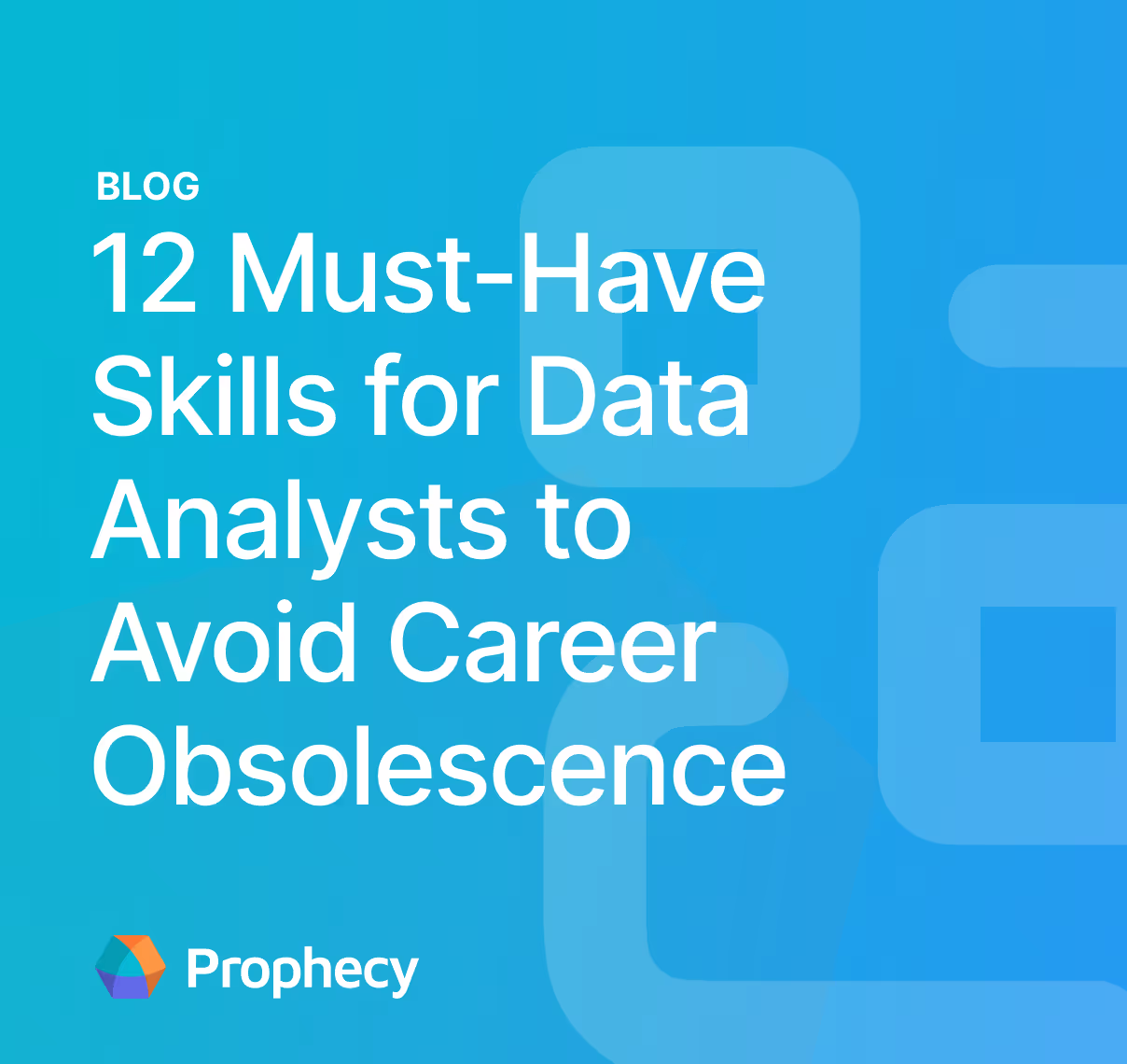How to implement ETL on Apache Spark
Learn key steps to follow, how to define the ETL pipeline using Spark APIs and dataframes, and best practices for testing and optimizing pipelines for maximum efficiency
ETL pipelines on Apache SparkTM are a popular choice for large-scale data processing for good reason: they can quickly handle incredible volumes of data, support parallel processing, offer a high-level API for easy data transformation, and have a strong ecosystem with many pre-built tools, connectors, and libraries.
On the other side of the coin, building ETL pipelines on Spark can be complex to set up and maintain, and traditionally requires specialized skills and knowledge in order to do so.
Benefits of building ETL pipelines on Apache Spark
Efficient data extraction and transformation are crucial to the success of modern data warehouses and data lakes. These processes help organizations to collect and organize data from different sources, ensuring that it is of high quality, accessible, and in a format that can be easily analyzed.
Running ETL pipelines on Spark is quickly replacing legacy solutions, such as Hadoop, for a few key reasons. Chief among them is its ability to handle both batch and streaming data processing in the cloud at a lower cost, and its in-memory processing capabilities that enable faster data processing and analytics.
Spark can be integrated into a CI/CD approach, allowing data engineering teams to automate the testing and deployment of ETL workflows. This can help improve efficiency, reduce errors, and ensure that data pipelines are consistently delivering high-quality data to downstream analytics applications.
The components of an ETL solution on Apache Spark
Spark core is the underlying execution engine for Apache Spark. It provides a distributed task scheduling and execution system that enables parallel processing of data across a cluster of compute nodes. It also provides several other capabilities, such as fault tolerance, memory management, and data storage, and supports a variety of programming languages, including R, Python, Scala, and SQL.
The components of Spark that sit on top of the core are:
- Spark SQL: A module within the Apache Spark big data processing framework that enables the processing of structured and semi-structured data using SQL-like queries. It allows developers to query data using SQL syntax and provides APIs for data manipulation in Java, Scala, Python, and R.
- MLib: An ML library for Apache Spark that provides a range of distributed algorithms and utilities. Common algorithms include classification, regression, clustering, and collaborative filtering.
- Structured Streaming: A real-time data processing engine that allows users to process streaming data with the same high-level APIs as batch data processing.
Collectively, an ETL pipeline built on Spark consists of several components that work together to extract, transform, and load data efficiently and accurately. By leveraging the power of Spark, organizations can process large volumes of data at scale and gain valuable insights for decision making.
Challenges with implementing ETL on Apache Spark
Running ETL pipelines on Spark is not without its challenges. Running and maintaining it can be a difficult task for many organizations because it typically requires a ton of resources to function properly, and essentially always needs to be running.
Writing and maintaining Spark code can also be burdensome for developers and data engineers because its complex framework requires a deep knowledge of programming as well as Spark architecture and APIs.
Finally, data validation involves ensuring that the data is accurate, complete, and consistent, and this can be difficult to achieve iif the data is coming from multiple sources.
Implementing ETL pipelines on Apache Spark: The basics
When it comes to the deployment of ETL pipelines on Spark, data engineers have multiple methods that can be used to process big data. On the other hand, using a cloud host such as AWS, Azure, or GCP provides a managed Spark environment that minimizes the need for managing and maintaining the cluster. Amazon EMR provides a pre-configured Spark environment that can be easily deployed on AWS. Another option is Azure Synapse Analytics, which provides a fully-managed Spark environment.
A third approach is via Databricks. This approach offers several advantages, including an integrated development environment (IDE) for developing ETL pipelines running Spark jobs, automated cluster management to support the underlying infrastructure, and easy integration with various data sources and tools — providing a unified approach to data, analytics and AI.
And the best part? You don’t need to maintain your own infrastructure and can get up and running quickly. The platform is entirely cloud-based and offers a fully managed environment that eliminates the need for manual cluster management. This means you can focus on developing ETL jobs and analyzing data without worrying about infrastructure maintenance or configuration.
Set up your first ETL pipeline on Apache Spark
Okay, let’s set up your first ETL pipeline on Spark.
Stage 1: Extract:
Leverage connectors via APIs to extract data from various external sources, including traditional data warehouses such as Teradata and Oracle, third-party data providers, ERP systems, and others.
Stage 2: Transform:
After the raw data has been extracted and written to file systems or object storage, the next step is to transform the data by writing custom code. Spark jobs can be used to perform a wide range of transformations, including aggregations, enrichment, joins, and more. These transformations are necessary to prepare the data for analytics and make it easier to query and analyze.
Stage 3: Load:
Finally, load the data into the target storage or tables for analytics. This involves specifying the destination of the data and the format in which it should be written.
Implementing ETL pipelines on Spark faster with Prophecy
We at Prophecy provide a number of features that make it easier to run ETL pipelines on Spark, namely a low-code approach with visual editing, which enables users to design, develop, and test pipelines visually, without the need for coding. This low-code approach makes it easy for users of all technical backgrounds to get started and quickly build robust ETL pipelines.
In addition to the no-code visual interface, Prophecy supports DataOps best practices by committing code to Git, bringing full pipeline automation to ETL pipelines running on Spark across the entire data engineering lifecycle, from development to deployment and beyond.
Creating reliable ETL pipelines with Prophecy
A pipeline is a type of entity within Prophecy that is used to represent the flow of data from the source downstream to various teams to deliver on various analytics and machine learning use cases. They are similar to a map you might use on a road trip: You have a Start and Finish (Datasets) and the stops to make along the way (Gems).
Pipelines can be created using the Create Entity view:

Once you’ve started the pipeline, you’ll construct it using Gems– a wide range of pre-built visual components for ETL that enable quick composition. Begin by selecting a source, then choose from a variety of Gems to perform necessary transformation steps (Reformat, Filter, Order by, etc.). If you need something a little more bespoke, not to worry. You can use the Custom Gem to code complex logic that isn’t covered by the default options.
Lastly, you’ll select your destination for loading data. Drop into code view to understand the underlying logic and switch back to the visual editor to keep those simple tasks simple.
Create tests for each transformation
Writing good unit tests is one of the key stages of the CI/CD process. It ensures that the changes made by developers to projects will be verified and all the functionality will work correctly after deployment.
Prophecy makes the process of writing unit cases easier by giving an interactive environment via which unit test cases can be configured across each component. There are 2 types of unit test cases that can be configured through Prophecy UI:
- Output rows equality: Automatically takes a snapshot of the data for the component and allows to continuously test that the logic performs as intended. This would simply check the equality of the output rows.
- Output predicates: These are more advanced unit tests where multiple rules need to pass in order for the test as a whole to pass.
Check out our examples here.
Implement ETL pipelines on Spark today with Prophecy
Prophecy is a modern data engineering platform that offers a simple and intuitive interface for building and managing ETL pipelines with Spark as the underlying engine. Our easy-to-use interface and advanced features significantly lower the barrier to creating ETL pipelines without sacrificing the access to Spark code under the hood — making it fast to start, easy to administer, and easy to optimize at scale.
Ready to give us a try? You can create a free account and get full access to all features for 14 days. No credit card is needed. Want more of a guided experience? Request a demo and we’ll walk you through how Prophecy can empower your entire data team with low-code ETL today.
Ready to give Prophecy a try?
You can create a free account and get full access to all features for 21 days. No credit card needed. Want more of a guided experience? Request a demo and we’ll walk you through how Prophecy can empower your entire data team with low-code ETL today.
Ready to see Prophecy in action?
Request a demo and we’ll walk you through how Prophecy’s AI-powered visual data pipelines and high-quality open source code empowers everyone to speed data transformation
Get started with the Low-code Data Transformation Platform
Meet with us at Gartner Data & Analytics Summit in Orlando March 11-13th. Schedule a live 1:1 demo at booth #600 with our team of low-code experts. Request a demo here.
Related content
A generative AI platform for private enterprise data
Introducing Prophecy Generative AI Platform and Data Copilot
Ready to start a free trial?
Lastest posts

The Future of Data Is Agentic: Key Insights from Our CDO Magazine Webinar

Analytics as a Team Sport: Why Data Is Everyone’s Job Now